







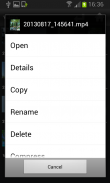


File Selector/Explorer

Description of File Selector/Explorer
File Selector is a file management application available for the Android platform that allows users to browse, select, and manage files efficiently. It serves two main purposes: it operates as a standard file browser when launched from the main screen and functions as a file selector when initiated from another application. This dual functionality is particularly beneficial as it enables other applications to utilize File Selector without needing to create their own file selection utility.
The app offers a familiar interface for users accustomed to traditional file explorers. Users can perform essential tasks such as opening files, sharing them with others, and searching for specific documents. The ability to view details about files enhances user experience, allowing for informed decisions when managing their data. File Selector supports various file operations including copying, moving, renaming files, and creating new folders or files, which streamlines the organization of digital content.
In terms of file management capabilities, File Selector allows users to compress files into zip formats and unzip them as needed. This feature is useful for reducing file sizes for easier sharing and storage, as well as for managing multiple files in a single compressed folder. The app also includes sorting options, enabling users to organize their files by different criteria such as name, date modified, or size. Additionally, users can choose how to view their files, whether in a list view or as thumbnails, accommodating different preferences for file navigation.
Multi-selection is a significant feature of File Selector, allowing users to select multiple files simultaneously for batch operations. This functionality is particularly helpful when users need to manage large numbers of files at once, such as when organizing photos or documents. The app also supports the creation of shortcuts to frequently accessed folders, enhancing accessibility and efficiency in file management.
File Selector provides a straightforward user experience, making it suitable for a broad range of users. It caters to individuals looking for an effective way to manage their files without the complexities often associated with more advanced file management tools. The app’s design focuses on usability, ensuring that even those who may be less tech-savvy can navigate its features with ease.
The application is not specifically designed for tablets and operates in a default compatibility mode when used on such devices. However, there are plans to develop a version tailored for tablet users, with a design that enhances usability on larger screens.
Regarding application management, File Selector allows users to manage their installed applications effectively. Users can view details about applications, remove unwanted apps, or manage app permissions, providing a comprehensive approach to device management. This feature is particularly useful for optimizing device performance by removing applications that are no longer needed.
File Selector promotes efficiency and convenience, streamlining the process of file management in a digital environment. Users can easily navigate through their files, whether they are documents, images, or videos, and perform essential actions without excessive steps or complications. The app’s emphasis on functionality makes it a valuable tool for those who require regular access to various file types.
For individuals seeking to enhance their file management experience on Android, File Selector presents a viable solution. Its range of features addresses common needs such as file organization, quick access to frequently used files, and efficient management of both files and applications. While the app provides essential functions, it remains user-friendly, catering to a diverse audience.
The ability to share files directly from the app simplifies collaboration, making it easier for users to send documents, images, or other file types to friends, family, or colleagues. This sharing capability integrates seamlessly with other apps, ensuring that users can quickly share their files without leaving the File Selector environment.
In the context of file management, the importance of a reliable application cannot be understated. File Selector fulfills this need by providing users with the tools necessary to handle their files effectively. With its array of features, the app stands out as a practical choice for Android users looking to streamline their file management tasks.
Download File Selector today to experience its comprehensive features firsthand and improve your file management tasks on your Android device. The app’s focus on functionality, combined with its user-friendly design, makes it a practical option for anyone seeking a reliable file management solution.
By utilizing File Selector, users can optimize their digital organization and enhance their overall productivity when dealing with files on their Android devices.
Thank you for trusting us.




























